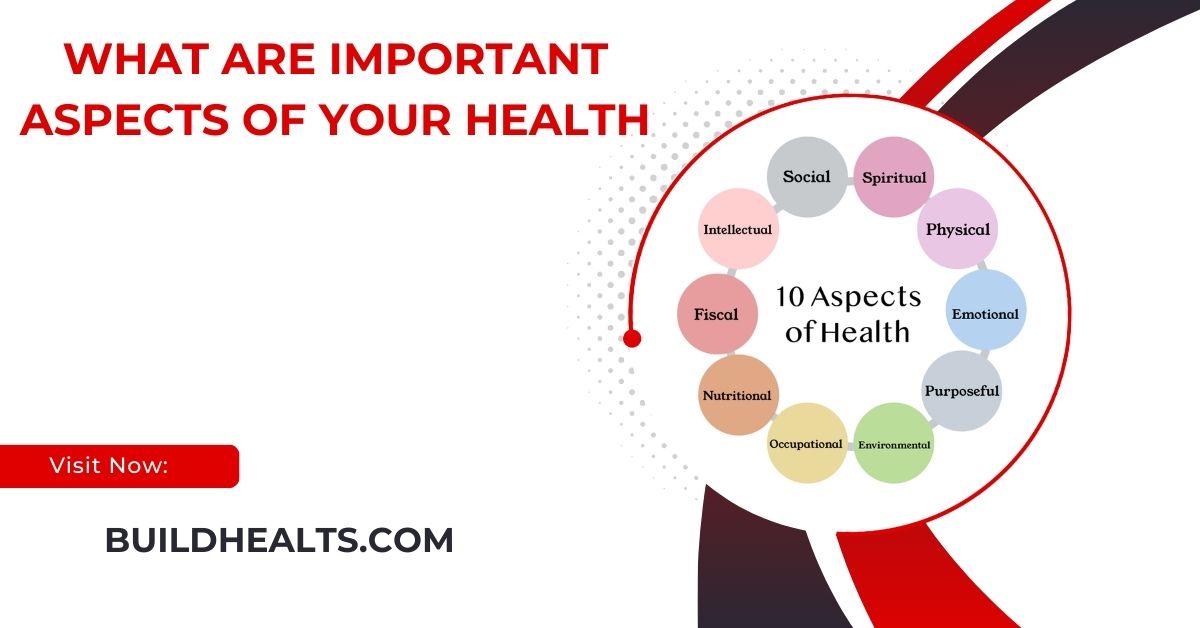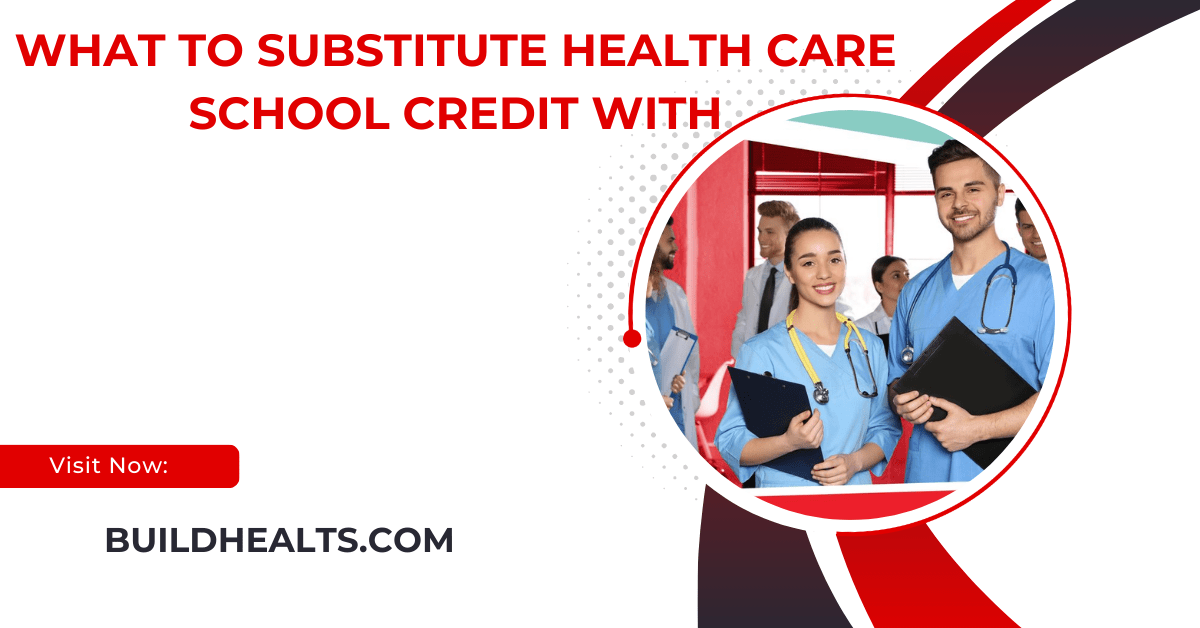Introduction:
The package hp-health-10.40-1777.17.rhel7.x86_64 is a crucial component for managing and monitoring hardware health in Hewlett-Packard (HP) systems running on Red Hat Enterprise Linux 7 (RHEL7). This guide provides an in-depth look into its purpose, installation, configuration, advanced features, and troubleshooting. By the end of this guide, you will have a thorough understanding of how to leverage this tool to ensure the optimal performance of your HP ProLiant servers. This document is designed to cater to both new and experienced system administrators.
What is hp-health-10.40-1777.17.rhel7.x86_64?

The hp-health package is part of HP’s System Management tools tailored for Linux environments. It provides the necessary utilities to monitor the health of HP ProLiant servers, collecting real-time data from hardware components like:
- CPU utilization and temperature
- Memory performance
- Disk health and storage conditions
- Power supply status
- Cooling system efficiency (fans)
- Network adapters
Why is it Important?
The health of your hardware is critical for avoiding downtime and ensuring system reliability. hp-health provides predictive analysis and alerts, allowing administrators to act proactively before issues escalate. This ensures business continuity and extends the lifespan of your hardware. Moreover, it simplifies hardware management, reducing the need for manual intervention and periodic checks.
Key Features:
Real-time Hardware Monitoring:
This tool checks important things like temperature, voltage, and fan speed to make sure everything is working properly. If something is wrong, it sends an alert so you can fix it right away. It helps you use your hardware well and stop problems before they cause bigger issues.
Seamless Integration with HP Tools:
This tool works well with other HP tools like HP Insight Diagnostics, hp-snmp-agents, and hp-ilo. It makes managing your servers easier by bringing everything into one system, so you can monitor and control your hardware from one place.
Extended Compatibility:
It is made to work smoothly with Red Hat Enterprise Linux 7 (RHEL7) and modern servers using x86_64 architecture. It has been tested to make sure it doesn’t slow down your system, so you can monitor your hardware without affecting performance.
Comprehensive Logging and Reporting:
This tool keeps detailed records of your hardware’s performance, so you can see how it’s doing over time. You can use these logs to fix problems, plan future maintenance, and figure out if you need any upgrades.
Enhanced Security:
This tool helps keep your data safe by encrypting communication between the server and monitoring tools using OpenSSL. It also allows you to give different levels of access to different people, so only authorized users can see or change important information.
READ MORE: Legacy Health – Comprehensive Health Care For Every Generation!
Prerequisites for Installation:
Before installing hp-health, confirm that your system meets the following requirements:
Supported Operating System:
The tool works with Red Hat Enterprise Linux 7 (64-bit). Make sure your operating system is up to date to avoid compatibility problems. Keeping your OS updated will help the tool run better and prevent any issues from outdated software.
Administrative Privileges:
To install and set up the tool, you need root or sudo access. This is important because it allows you to make the necessary changes to your system. Before you start, check that you have the right permissions so the installation process goes smoothly without any interruptions.
Up-to-Date Dependencies:
The tool needs certain libraries, like glibc, libstdc++, and OpenSSL, to work properly. Make sure these libraries are up to date. You can use the command yum check-update to find and fix any outdated libraries before installing the tool. Keeping everything updated will help prevent errors and make sure everything works well.
Hardware Compatibility:
Before installing the tool, check that your HP ProLiant server is compatible with it. You can find this information on HP’s support site and compare your server model with the compatibility list. This helps ensure that your hardware will work correctly with the tool.
Network Connectivity:
You need a stable internet connection to download and update the package during installation. If your connection is weak or unstable, it might interrupt the process, causing errors. Make sure your network is working well before starting the installation to avoid any problems.
Installation Step:
To install hp-health, begin by downloading the package from HP’s official website using the command wget https://support.hpe.com/path-to-hp-health-10.40-1777.17.rhel7.x86_64.rpm. Once downloaded, install the package using sudo rpm -ivh hp-health-10.40-1777.17.rhel7.x86_64.rpm. After installation, verify the success by running hp-health -v to check the package version. If any missing dependencies are encountered, resolve them using sudo yum install dependency-name. Optionally, you can update the package with sudo yum update hp-health to ensure you are using the latest version.
Configuration:
To start the service and ensure it runs at boot, use the following commands: sudo systemctl enable hp-health and sudo systemctl start hp-health. After starting the service, check its status with sudo systemctl status hp-health to ensure it is running properly. For SNMP-based monitoring, edit the snmpd.conf file to include HP-specific OIDs and restart the SNMP service using sudo systemctl restart snmpd. You can verify SNMP communication using tools like snmpwalk.
Configuring Alerts:
Set up email or SMS alerts to receive notifications about hardware issues in real time. Configure alert thresholds to match your organization’s monitoring policies.
Advanced Usage:
Command-Line Monitoring
Use hp-health commands to monitor specific hardware components:
- View system health:
hp-health
- Monitor CPU metrics:
hp-health -c
- Check fan speeds:
hp-health -f
- Access logs:
hp-health -l
Use command-line monitoring for quick diagnostics without the need for graphical interfaces.
Integration with HP Insight Diagnostics:
Combine hp-health with HP Insight Diagnostics for graphical monitoring and enhanced reporting. This integration provides additional visual representations of hardware metrics.
Troubleshooting Common Issues:
Dependency Errors:
- Problem: Missing dependencies during installation.
- Solution: Use yum install to resolve the issues.
- Ensure your repository configurations are correct to access required libraries.
Service Fails to Start:
- Problem: The service does not start or crashes.
- Solution: Check the logs for errors:
journalctl -u hp-health - Verify there are no port conflicts or system resource limitations.
Metrics Not Displaying Correctly:
- Problem: Some hardware metrics are missing or incorrect.
- Solution: Update firmware and drivers for your server hardware.
- Run a self-test using hp-diags to identify potential hardware issues.
Package Conflicts:
- Problem: Conflicting software versions prevent installation.
- Solution: Uninstall the conflicting package:
sudo rpm -e conflicting-package-name - Perform a clean installation to avoid residual issues.
FAQs:
1. What is the purpose of hp-health?
It monitors the hardware health of HP ProLiant servers, ensuring stable performance and early issue detection. Additionally, it enables proactive management of hardware resources.
2. Can it work on non-RHEL distributions?
While designed for RHEL7, it may work on CentOS 7 or similar distributions, but this is not officially supported. Testing compatibility on non-RHEL systems is recommended before deployment.
3. How do I check for updates?
Run the following command to check and install updates:
sudo yum update hp-health
Refer to the release notes for details about improvements and resolved bugs.
4. Can I disable specific metrics?
Yes, you can configure which metrics to monitor in the configuration files. This allows tailored monitoring based on your system requirements.
5. Where can I find support for hp-health?
Visit HP’s official support page or contact their technical support team. Access community forums for additional tips and troubleshooting advice.
Conclusion:
The hp-health-10.40-1777.17.rhel7.x86_64 package is a powerful tool for monitoring and maintaining the hardware health of HP ProLiant servers. By leveraging its features, administrators can proactively address potential issues, reduce downtime, and extend hardware lifespan. With proper installation, configuration, and usage, this tool becomes an indispensable asset for IT infrastructure management. Following the best practices outlined in this guide ensures a seamless experience for administrators.